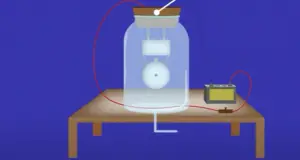Are You Trying to Figure How to Clean the Filter On a Dyson Vacuum?
A clean and pleasant house atmosphere is quite an essential factor in one’s life, but offering you fresh and dust-free surroundings is not relatively possible without a vacuum cleaner and not just any- Dyson vacuum cleaners. But, have you ever paused and thought for a second, how to clean the filter on a Dyson vacuum?
Since with excessive cleaning and regular usage, consumers often forget to clean their Dyson filters which lead to an inefficient and less effective vacuum cleaner. Therefore, here in this article, we have listed down all the important steps to clean your Dyson’s filters.
Why Are Dyson Vacuums in Great Demand?
Dyson comes among the most popular and leading brands on the market today. What makes them special? Well, it’s pretty simple. Dyson has a huge range of vacuum cleaners which comprises cordless, upright, and handheld models.
In addition, the critical factors for its huge popularity are its perfect designs, superb suction technology, and amazing ball technology for fast and trouble-free movements.
Dyson helps you clean your house or office using these advanced technologies and makes your living spaces dust-free.
But, these machines are just like other electrical appliances which need special care every now and then. If you vacuum regularly and do not clean your Dyson’s filters, it is high time to consider it.
Why Cleaning the Filter On a Dyson Is Essential?
Many consumers do not have a habit of cleaning their vacuums filters regularly. Well, it is as important as cleaning your home. Since your Dyson does a pretty good job in shining your floors and carpets, it gets clogged over time because of the debris.
This debris and other nasty particles affect the suction power of your Dyson, which eventually leaves you with dirty floors or rugs.
Let’s go check out the process of how to clean the filter on the Dyson vacuum;
How to Clean the Filter On a Dyson Vacuum?
Here is a simple and easy step by step guide to get a perfectly cleaned Dyson’s filter;
1. Unplug Your Dyson:
The first important step is always to ensure your machine is unplugged and perfectly cooled.
2. Remove The Filter
At this step, carefully take out the filter from your Dyson vacuum. Make sure to wear a mask if you have allergies.
3. Clean The Dirt:
Now, take the filter somewhere out or near the bin to free it from dust. Lightly tap on the filter so that all the dust and debris fall out.
4. Wash Filter:
Once you are done removing loose dust, rinse your Dyson’s filter with cold water and rub it gently to remove any leftover litter. However, do not use any detergent or liquid soap.
5. Shake It:
Add warm water to your filter and cover the open ends with the help of your hands and shake it to remove any dirt from the filter. Repeat the process till the water comes out clean.
6. Let It Dry for 24+ Hours:
After rinsing your Dyson’s filter, let it dry for 24 hours or more. Make sure the filter is entirely dry before placing it back. Wet filters will damage your vacuum’s motor.
Important Note:
Do not wash the HEPA filter. Since HEPA filter is made of tightly woven fibers and scrubbing will affect the condition of fibers and will make the filter less effective while cleaning tiny particles.
If your HEPA filter is dirty, replace it with a new one.
Frequently Asked Questions:
Check out some most common FAQs of Dyson vacuums;
Q. Do We Need to Replace Dyson’s Filter?
Since there are many models of Dyson vacuums on the market, there is a huge variety of filters available. Most of these filters need to be replaced every six months, and some of them are washable. Washable filters can be cleaned with warm water and are often replaced less frequently.
Q. Why Is My Dyson Overheating?
One of the main reasons for overheating your Dyson is blockages in the tubes. Moreover, there are multiple reasons for a vacuum to overheat.
Q. How Frequent Should I Clean My Dyson Vacuum?
It is recommended to deep clean your Dyson vacuum every three or four months. However, if you feel your vacuums should be cleaned early, do the cleaning process as per your needs. It will make your vacuum last longer and provide you a better cleaning.
Q. Why Does My Vacuum Keeps Turn Off?
There could be multiple reasons for your vacuum to turn off. These include Clogged filters, a damaged hose, or a bad suction motor. Another reason could be a tripped overload that shuts off your machine while vacuuming. Press the reset button, in this case, if your vacuum has one.
Q. Why Is My Dyson Releasing Burning Smell?
This burning smell comes out because of a broken belt. When a vacuum belt suffers from heat blistering, stretching, or tearing, it often releases a burnt smell. In this case, the replacement of the vacuum belt is necessary.
Useful Tips to Make Your Dyson Last Long
It is important to clean and maintain your vacuum regularly for it to provide perfect and effective cleaning for years. Deep clean the whole unit every once or twice a month.
- Unplug your Dyson vacuum cleaner.
- Clear out the dust canister by pushing the “bin release” button.
- take out the filter and rinse it off, making sure all the dust particles clear out.
- Clean the brushes of your Dyson making sure no carpet strings or hair is stuck.
- Clean the hose carefully.
- In the end, clean the outer parts with a slightly wet cloth.
Bottom Line
Dyson vacuums have been offering marvelous cleaning services for years and have proved themselves every consumer’s top choice. However, in order to operate efficiently, these machines need regular maintenance, just like its filters, which, if not cleaned on time, will damage your vacuum.
Therefore, follow the steps mentioned earlier to clean your Dyson filter and make your home a perfect living space without any pollutants.