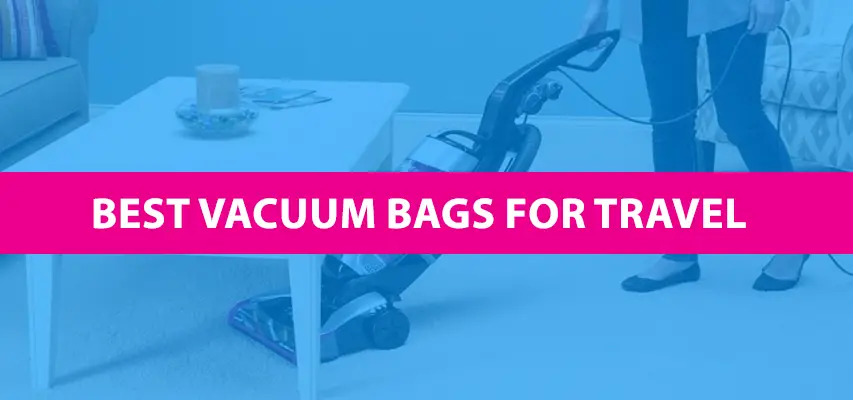Wanna know does the Roomba work on carpet? Keep reading…
Want to buy a Best Roomba but not sure whether it can clean carpets or not? Rather than giving you a simple Yes or No answer, I would like to give you some facts to let you understand everything you need to know about it.
Roomba is the intelligent series of robot vacuum cleaner giving you the freedom to clean your homes without even touching the unit for days. The wifi connectivity has revolutionized the robot vacuum industry and today you can sit and relax on your couch while the robot vacuum like Roomba e5 will automatically clean charge, and empty the dust bin making the cleaning extremely effortless.
Roomba vacuums are ideal when it comes to cleaning multiple surfaces. From hardwood floors to bare floors, they can clean pretty much everything, but for specialized models comes the restrictions.
A Roomba particularly designed for hardwood floors won’t work on carpets ( I will explain this later). Entry-level Roomba models are not capable to clean carpets, more specifically thick carpets. But the latest models like Roomba i7 and i7+ both are particularly designed to help you clean carpets, thanks to the higher suction power of these units.
Does Roomba Work On Thick Carpet?
Yes, but it depends on what model you are getting. To clean thick carpets, a unit with higher suction like Roomba i7 would do the job.
What makes a Roomba capable of cleaning the thick carpets? Let’s check that out…
Great Suction
The most important factor that determines whether a Roomba can lift the embedded dirt out from the deep roots of the carpet is the powerful motor that can deliver solid suction for that.
Great clearance
The vacuum should have high clearance ( large wheels ) and not all Roomba models offer high clearance which is why not all the models are suitable for cleaning carpets.
Bigger dust bin
Generally, carpets hide a larger amount of dust that requires a unit to have a great dustbin to give you uninterrupted cleaning performance. On the other hand, the bigger the dust bin is the more dirt in it can increase the weight of the overall unit that can increase the battery consumption of the unit.
Either you have to be conscious about emptying the bin frequently or get a unit that can take care of this itself like Roomba i7+.
The Roomba i7+ is a genius robot vacuum that will eliminate the chore of emptying the bigger dirtbag, thanks to the automatic dirt bin dispose function that allows the unit to detect when the bin is full and empty it itself. The giant dirtbag in this Roomba can not only swallow dirt equal to 30 dirt bins but can empty in a hassle-free way.
Robot vacuum weight
The weight of the robot vacuum can play an important role in the cleaning of thick carpets. A lightweight vacuum won’t be able to stay on a long pile carpet. But a heavier unit will help the suction duct to stay deeper in piles to ensure utmost cleaning. Similarly, the heaviest robot vacuum will consume more battery power to run, so a balanced weight Roomba can do the trick.
Regarding weight, suction, and price another considerable option for you is the Roomba 980 robot vacuum.
How do you know how well the Roomba is performing?
An indicator light on the top of the unit looks like a magnifying glass gives you indications about the performance on the unit. When it turns solid blue, the unit is in intensive mode and runs in a fan shape. When the light turns to starfish blue, the unit rotates the brush slowly. In case the brush is stopped, then check out the unit there must be something stopping it.
An ideal feature with the Roomba models is the inclusion of a virtual wall. This particular feature allows you to block certain areas in your home where the Roomba cannot go.
Errors in Roomba While Cleaning A Thick Carpet
Different models behave differently when an error is found. Some give a beep about it, and others give voice indication. Let’s take a deeper look at it.
The errors are generally classified into two categories.
Cleaning errors
When a Roomba is running on a carpet, a number of errors can occur. When the unit is stuck a clear beep comes indicating the Roomba is stuck. Similarly a few other errors that can occur are
| Number of Beeps | What’s The Cleaning Error? |
| 1 Beep | Hung on a side wheel or Roomba got stuck. |
| 2 Beeps | Probably some hair is troubling it to function. |
| 5 Beeps | One of the wheels has got obstructed. |
| 6 Beeps | Sensors get dirty or the Roomba gets stuck on the side of a cliff. |
| 7 Beeps | Similar to 5 beeps error, one of the side wheels is obstructed. |
| 8 Beeps | Only the front wheel is stuck. Or the entire vacuum is stuck as well. |
| 9 Beeps | Either the bumper sensor is dirty or the section between the bumper and Roomba is dirty. |
| 10 Beeps | Side wheels are unable to spin totally |
Charging Errors
Other than cleaning errors, Roomba can face a handful of charging errors which are indicated by blinks as well. Let’s take a look at the most common charging errors that you can face.
| Number of Beeps | What’s The Charging Error? |
| 1 Blink | The battery’s not connected |
| 2 Blinks | The unit to be overheated |
| 3 Blinks | Charging error |
| 5 Blinks | Need to reset or remove the pull tab |
| 6 Blinks | Battery’s overheated |
| 7 Blinks | The battery continues being overheated |
5 Tips for Better Cleaning With A Roomba
Let’s take a look at few tips to help you clean your home effectively with Roomba.
Get a virtual wall to restrict Roomba to crawl to certain areas.
Change the filter in each 2-3 months for solid performance.
Living in a small space, keep the battery off while not working.
If your apartment or house requires frequent cleaning, empty the dust cleaner every now and then.
Completely clean the unit after 4-8 usages for better performance.