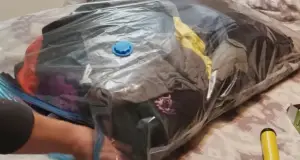Connecting Xiaomi Vacuum To App
Every day we encounter various evolutions in technology. Similarly, most of the things nowadays are operated by blue tooth or wireless. Most of the machines at our homes, including televisions, air conditioners, and even kitchen appliances, are now operated through mobile phones applications.
Connecting our devices to mobile phone applications gives added benefits and accessibility. You do not have to be around or in the same room to switch a specific device. Hence, connecting a machine to a mobile application has made life easier and has undoubtedly benefited mankind.
Not only your ordinary home and kitchen appliances but now vacuums can also be operated and controlled through mobile phones. This has made life much easier, specifically in the case of vacuums such as robotic vacuums, cordless vacuums, and many other types.
Every brand has different applications, specifications, and ways to connect a vacuum to a mobile application to ensure its proper functioning. Similarly, Xiaomi has also made its way to manufacture vacuums, one of the most common and progressing brands.
A Guide On How To Connect Xiaomi Vacuum To App
Every brand has its guide to connecting the vacuum to the app. In addition to this, features of each guide are precisely controlled to allow the normal functioning of the vacuums.
Some have on and off features, while others have features beyond on and off, which gives better control to operate the vacuum. Here are steps that will guide you on how to connect Xiaomi vacuum to the app.
-
Install The Xiaomi MI Application
The first step to begin operating the Xiaomi vacuum by the application is to install the application. The Xiaomi MI application is available on the android play store. You can easily download the application from there.
-
Connecting The Vacuum Cleaner
Next, you have to connect your vacuum cleaner to the application to make it compatible with your application. To do so, you have to lift the lid of the vacuum and press the two buttons. Keep the two buttons pressed until the Wi-Fi indicator starts blinking.
This indicates that your vacuum Wi-Fi and application Wi-Fi is connected.
-
Scanning
Now press the scan button on the MI application. When the option of vacuum appears in the menu, add it to the list of items.
-
Assigning ID and Password
Now your vacuum is connected to the Xiaomi MI application. You have to assign an ID and password to your Wi-Fi. After assigning your ID and password, you can carefreely use the Xiaomi MI application to control your vacuum.
Benefits Of Connecting Your Vacuum Cleaner To Mobile Application
There are various types of benefits of connecting your vacuum cleaner to the mobile application. This is because it provides greater accessibility, and the machine can function without manual control.
Here are the benefits of connecting your vacuum cleaner to the mobile application.
-
Diminished Manual Control
One of the significant benefits of connecting your vacuum to a mobile application is diminished manual control of your application as it will work on a click. This way, you will be able to control and monitor your application without owning them.
You are just a tap away to guide your vacuum cleaner about features such as deep cleaning, vacuum with a brush roller, or perform simple cleaning.
-
Knows Your Home Well
A vacuum cleaner operated by a mobile phone application knows your home quite well. It just not begins by just vacuuming your rooms; instead, it performs proper navigation and makes a map of your room. This also prevents the vacuums from falling down the stairs or banging into any obstacle.
The map formulated by the vacuum cleaner allows you to visualize it on the mobile phone screen. Through the select room option, you can easily select the rooms you want to clean. In addition to this, you can also go with a no-go zone to prevent your vacuum from going into the corners.
-
Corner Cleaning
Your vacuum does not neglect your corners. All the corners can be thoroughly wash with the help of vacuum, which is functioning through an application. This is easily possible through the clean corner function. Your vacuum cleaner can easily glide in the corners and get the dirt and dust out through this function.
Many vacuums which have compatibility to be operated through an application have specialized nozzles. These nozzles help to get the dust and debris out of the corners much quickly.
-
Nothing Is Away From Camera’s Eye
The vacuum cleaners which are compatible with your mobile application have a camera fitted in them. This camera helps the user look at how the vacuum is functioning if the user is away.
You have to open the camera option through the application. In addition to this, you can also control areas where your vacuum cleaner requires more cleaning and areas where only superficial cleaning is mandatory.
-
Personalized Cleaning
You can create a specific plan for your vacuum through your personalized cleaning option on your mobile application. You can schedule the days to clean and days when you do not require cleaning.
The best part about the personalized cleaning option is that you do not have to be present at home. You have to start your vacuum through the mobile application, and the vacuum will do the needful.
-
Less Noise And Efficient Battery Life
Vacuums that are compatible with the mobile application do not make much noise. This is because most of these vacuums are robotic and cordless vacuums; hence, they generate low pitch and low-frequency sound with better suction and the ability to clean.
In addition to this, you can control the vacuum’s battery life by connecting it to your mobile application. You can quickly turn off the vacuum and control its features. Hence, the vacuum will not be working unnecessarily, and battery health will significantly improve.
Final Verdict
Conclusively, connecting vacuum cleaners to mobile applications has many added benefits. You can control your device irrespective of the fact if you are present or not.
The steps to connect the vacuum cleaner to the mobile application are pretty simple. You have to follow these simple steps mentioned above and will be able to operate your vacuum on a tap.
There are multiple benefits in terms of functioning and features of connecting your vacuum cleaner to the mobile app. You can control every corner of your home, and none of the corners will go dirty.