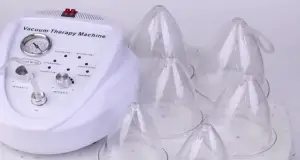Dyson Vacuums are popular among the list of the best vacuums out there. Although this brand has some amazing machines, like any other machine it can run into an occasional problem of pulsating on and off, hindering the continuous stream of suction. Especially in the cordless models like Dyson DC58, DC59, V6, and others. In this article, we will discuss why Dyson Vacuum Pulse.
If you find your machine having this problem, keep on reading. We have gathered some of the best suggestions out there to solve this problem.
Why Does Your Dyson Vacuum Cleaner Pulse
There are plenty of answers for this. Most of the time, maybe it is not charged or plugged in properly, there might be any blockages or the bin and filter might need washing.
Depending on the reason you can take the actions mentioned below.
Power Related Issues
It can be one of the most possible reasons behind the pulse of your Dyson vacuum cleaner. Check if the cord is properly plugged in. The power cable can partially disconnect from either the wall or the vacuum while it is plugged in. If the vacuum cleaner is cordless and runs on battery check if the battery is charging properly.
Once charged, make sure you unplug the vacuum before trying to turn it on; cordless vacuums don’t tend to work while connected to a power outlet. If the battery isn’t charging at all you may need to replace it.
A flashing blue light indicates that there is no power, and the battery needs to be charged for a minimum of 3.5 hours. Besides, a flashing yellow light tells that there is no power or that the battery is too hot or too cold. Moreover, a flashing red light requires further assistance from the Dyson Helpline.
In case the MAX button lights up and flashes when your Dyson cordless vacuum keeps pulsating on and off, hold the power button and depress the MAX button to turn off that function. You may have to try a few times to get it right.
Clear Out Any Blockages
If you are experiencing pulsing from your Dyson vacuum it is more than likely a blocked airway somewhere. The Dyson vacuums usually have a flow meter circuit that shuts down the vacuum cleaner if the flow rate decreases beyond a certain point. This is a safety feature to protect the vacuum from burning out the motor. The cause of low flow rate is usually a clog of some sort.
When vacuuming your home, commonly, your cleaner will suck up something which may lead to the tool, wand or bin inlet becoming blocked. When this happens you will want to identify and remove the blockages as necessary.
Try the vacuum without any attachments or motorheads etc. If after trying this the pulsing stops then the issue is within the attachment or motorhead. So check the airway ways of the attachment for any blockages and remove any debris and retest.
Check the rotating brush and tube to make sure there is nothing clogged or jammed in there. Look down through the tube with a flashlight. Check to see if there are clogs on the sweeper end or if the roller is tangled up in fibres. It’s easy to use a coin to remove the roller assembly and clean the whole area thoroughly.
Check the valve at the top of the wand where it attaches to the canister. Make sure it’s free of debris and that the valve opens and closes freely.
Empty The Bin
One of the first things to do when your Dyson vacuum cleaner keeps starting and stopping is to empty the bin. It may be full, or the machine may simply identify it as too full to continue working. Dyson vacuum cleaners require constant airflow through them to work, and a full bin can stop that airflow.
Pull the red release tab once to open the flap and a second time to detach the dust bucket. Then empty the bin, wash it if possible. Then dry it out before putting it back in. If you think you need to use a replacement, go for it.
Clean The Filter
If actions from the above haven’t solved the pulsing issue, then it has come down to a fault with the airways of the main body or filters. With the filter removed, try running the vacuum. If it is no longer pulsating then your problem is a clogged filter!
How often you clean your filters will depend on how often you use your vacuum. The official recommendation from Dyson is that with normal use, you should clean the filter every month.
Depending on the model, your vacuum may have one or more filters that need cleaning including both a pre-filter and post-filter.
Generally, Dyson’s cordless vacuums tend to have a long, narrow removable pre-filter on top of the bin. Remove this by pulling it straight up. The post-filter can be found at the back of the vacuum and can usually be removed by twisting it counterclockwise. The corded upright and cylinder Dyson vacuum cleaners also have filters that sit above the bin or inside the “ball” part or both.
The filters may seem clean when you first look at them, even if you haven’t washed them for a while. However, don’t be fooled by appearances; much of the dirt and dust is likely hiding inside the filter, and you will start to see the dirt once you begin rinsing it.
Notice the ‘faucet’ icons on the filter. These indicate that you should clean the filter by washing it out. Run water on the filter and squeeze it. You will see a bunch of dirty water come out. Repeat this until the water you squeeze out is clear. Then the filter is clean.
Do not use detergents to clean it as this could ultimately damage the filter.
After washing, the filters need approximately 24 hours to dry. Dyson advises you not to put the filters in the tumble dryer or in the oven, anywhere slightly higher than room temperature will do nicely.
If there is no “faucet” icon, when cleaning a filter you need to make sure it is completely dry as any damp whatsoever on the filter and it will end up costing you some bucks as you will need a new motor body.
If after cleaning the filters and replacing them correctly your Dyson continues to start and stop, it’s wise to contact the manufacturer
Conclusion
Machines do need maintenance and some troubleshooting to their long life. Always read the manufacturer’s guidelines before you take action on your gadgets and always research for advice if it is safe to try to resolve any particular issue on your own.
Hopefully, the article helped you to solve the frustrating pulse problem of your Dyson vacuum.