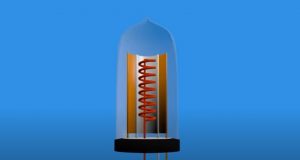Want to know how to clean a Dyson Vacuum canister? Dust canister, also known as the dirt tank, is one of the common parts of the Dyson Vacuum cleaner. Below, we will discuss how to clean this part of your Dyson vacuum cleaner.
When it comes to the vacuum, the Dyson Vacuum is a prominent name. They are very well-known for their high-quality products, efficient performance, and excellent suction power. Not a lot of vacuum cleaners out there can offer as efficient performance as the Dyson Vacuum.
The vacuums from this manufacturer don’t arrive with the bagged design. So, you will require cleaning the vacuum canister once in a while. If you are confused about how to clean the vacuum, then keep reading the below paragraphs. We will break down the instructions that you need to follow to clean a Dyson vacuum canister.
How to Clean a Dyson Vacuum Canister?
Before we discuss how to clean the canister, first let’s know why it is important to clean the canister? As the vacuum arrives with a bagless design, you need to clean the vacuum canister routinely along with emptying it. If you leave it uncleaned, then a lot of issues can happen. Such as things like dirt, pet hairs, and other debris inside the canister can grow mold and sometimes cause a funky smell. The bad odor is something that you might not want to encounter while cleaning the house.
Sometimes, it will also cause the loss of suction, which means the vacuum will not pick up the dirt properly. To avoid these issues, you should clean the canister in the correct way routinely. Proper cleaning will also assure maximum operating efficiency. Now let’s see how to clean the vacuum’s canister. You will find the exact steps that need to be followed for this.
Step 1: Disconnect the Plug
First thing first, if the vacuum cleaner plug is connected to the power outlet you should disconnect it. That is because you might not encounter an accidental electric shock while cleaning the vacuum cleaner. So, remove the plug from the power source. If you have recently used the vacuum cleaner, you might also wait a while to let the machine cool down and let the dirt settle down.
Step 2: Detect the Canister
Now you need to find the canister of your Dyson vacuum. As the Dyson vacuums arrive with a bagless design, the dust is directly stored in the canister. And, you need to empty the dust and dirt stored in the canister in the recycle bin after every clean. The canister can be at different places in different models of the Dyson vacuum.
In most of the popular models, the canister is situated under the cyclones. It can be in other places for some of them. It would be better if you give a look at the user manual of the vacuum cleaner if you cannot find the canister. You will find the exact location in the manual.
Step 3: Release the Canister
The next thing you need to do is to remove the dust canister from the vacuum cleaner. That can be done very easily. There should be a button to release the canister. In some models, the button is near the base. But it can be at different places, depending on the vacuum cleaner you are using. Once again, if you don’t find the button you should check the vacuum cleaner user manual to find the exact location. Press the button to remove detach the canister from the body of the vacuum cleaner.
Step 4: Open the Dust Canister
The next thing you need to do is to press the button on the dust canister to open it. Now empty the dust, dirt, and other particles that are stored in the vacuum. Shake it gently to get rid of them as much as possible. Although this will not remove all the dust in the canister. There will be some sticky dust that will require different treatment.
Step 5: Cleaning the Canister
To get rid of the sticky dust and dirt in the canister, you need to clean it with a damp cloth. To do this, take a piece of clean cloth and dump it in the clean water. Make sure that you are not using hot water, soap water, or any sort of detergent.
They are prohibited by the manufacturer and can cause damages. Moreover, they can make the surface sticky allow more dirt to accumulate. You might consider using a microfiber cloth as it works best for the cleanse. That’s it you are done cleaning.
Once after cleaning the vacuum, make sure that you are allowing it to dry properly naturally. Then you can put it back in the vacuum machine and use it again.
FAQs
Should Dyson vacuum be plugged in all the time?
Yes, you can leave the Dyson vacuum plugged in all the time. As per the manufacturer, the battery of the Dyson vacuum is optimized to be left on charging as long as you want. This will give you a ready and fully charged vacuum to clean whenever you want. When the charging cycle is complete, your Dyson vacuum will stop and taking electricity. So, it is not an issue if you leave the vacuum plugged in all the time.
Should I clean the Dyson vacuum canister?
Yes, you can clean the Dyson vacuum canister. However, make sure that you are not using any sort of detergent or soaps while doing so. Simply, clean the vacuum with a cloth damped in the cold natural water.
How long does a Dyson canister vacuum last?
The Dyson canister vacuum is one of the most durable vacuums from the manufacturer. When compared to the other variation of the vacuum from the brand, this can last around 10 years. That is pretty impressive compared to the canister vacuums from other brands available in this range.
Conclusion
Cleaning the canister of the Dyson vacuum is pretty easy as you see above. We hope that this article will help you to clean the Dyson vacuum’s canister easily.