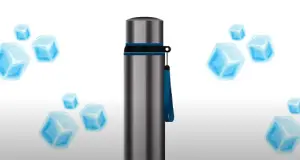Some Possible Reason Why Dyson Vacuum wont Turn on When Upright
In practical terms, the Dyson Vacuum does not function correctly when set to the Upright position. This issue has been reported by several users over the years. After conducting an investigation, our team has identified the cause of this problem. To determine if this issue applies to you, please examine the following point with attention.
Wand or Hose problem
Check the wand or hose in the initial state, What do you do to vacuum stairs? In the same way, withdraw wand or hose. Then on the switch of the machine and check the suction with your hand at the top of the wand handle.
At this point, its may happen some conditional states. If suction is poor from the wand, then from the hose remove the wand. And check the hose suction from top to bottom. If there is no problem with suction properly then you come to the conclusion that your problem stays at the wand. And maybe the wand handle is blocked. And if you found at the hose the suction is low, then from the machine remove the hose. Maybe blockages here occur. So carefully remove it.
Use Dust free HEPA Filter
There is another important point that exists, which is responsible for blockage called the Hepa filter. You need to check it regularly. Hepa filter blockage is mainly for huge dust cleaning. If you run the vacuum in the building inside which is closed for a year or so, it’s cover with layer dust. You need to make it dust-free always.
Otherwise, if you vacuum on the roadside, which is generally cover with dust throughout of years. You will face this problem. When you understand, the foam gets clogged day by day and foam significantly becomes low of suction then this occurs. So, remove the wash from the machine. check it accordingly and wash it with pure water mixed with detergent. then dry it completely. after that reinsert it into the machine. And use it whether it works like new or not.
Technical Issue
With a large scale Adapters issue nowadays arise. This is a technical problem at all. It is associated with the main machine. You need to check at the bottom for the adapter’s fault. In general, when you low down the handle, it is guessed to move fairly. When you lower the handle it may be clear that there’s an air gap. And you hear the suction in the air gap. In the rear case, it comes adjustable stage automatically. And the maximum case you should contact vendors to change or replace the Adapters.
Remove Blockage
It may be a blockage problem. To prevent overload Dyson vacuum may cuts off. Another way, leaking dirt is also a good indicator for blockage. At the primary stage, You can strip out everything that you can easily. First, from the base remove the foot plate and check carefully whether is there exists any fiber blockage, hair, or cotton.
There is a lot of chance this sample is very small and places in an odd place so easily you can detect it. To find out it takes time. After that remove the garbage then check it works fine or not. If this solution doesn’t work fine, back to your vendors, they replace it.
Using Right Wheel Button
I have had to face the same problem for so long. When I am going to lifting the rear of the vacuum up, I just press a button which is located in the area of the right wheel. This process helps enough to allows the base to roll forward enough to go back into the upright position. I follow the process. And it works fine for me. All problems are fixed now.
Dyson group creates a wonderful solution guideline for a particular problem, users are facing day by day. The site address is www.dyson.com. You need to take help from here.
Clean Dirty Machine Port
Sometimes the problem comes from a particular port. So, it’s an intellectual option to check all the ports manually, from time to time. The main ports are located directly under the hose on the bottom. Is it covered with dust or rubbish? Carefully remove all. And all others ports where the removable filter is. The number of ports may differ from vendor to vendor. Check all. If you need to read the machine manually.
Hidden Filter
Another filter called hidden filter is also plays an important role in this case. Its mainly located side of the vacuum. Some time its may call as a Hepa filter. It’s a good practice you remove this filter from time to time and wash it with pure water. If you do it regularly there is no chance to attack dust on it. If you do not do it regularly then there is a lot of chance to come it dirty. As a result, it will restrict the airflow. This is why the machine comes to overheating. Sometimes it may burn.
Brush Unrolled
The brush is sometimes not rolled properly. So check it and if need replaces it with an accurate size.
Switch is not Triggered
The switch indicates may problem, broken. It is also not triggered properly.
Switch Overheating Problem
This is an internal problem with a switch. Sometimes for taking enough rest overheating problem gone, otherwise You need to replace it.
Power Check
You always ensure your machine is powered on.
Empty Dust Bag
Dust bag fill up? Make it empty. Sometimes its causes a problem with charging.
Final Verdict
Check Instructional Manual, everything is mentioned here with the proper figures. Read one by one and apply on your machine. If anything does not work well with you contact the customer care center for further help.
There are lots of problems that affect you. Something created by a machine, and something created by you. Whatever, you should to properly investigate it and take appropriate steps.
Keep in mind, any small fault may lead to a big accident.